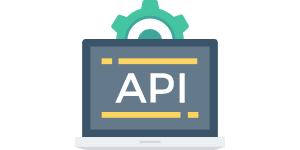Data updating and cleansing
Mass check of address data (DE)
Content
Request access data
Before you can proceed with data update and cleanup, you need a valid Endereco account:
- If you are already a customer of ours, you can either use your access data
- You are a customer, but do not have the right access data? - Write us an e-mail to info@endereco.de and we'll get you the right credentials.
- You're not a customer yet? - Then apply for the access data right now and start cleaning up your data today!
1.1 Apply for live access data
For the live access data we need two signed and approved contracts, namely provider contract and data processing contract. We will send you both contracts by e-mail.
To request the access data, please select one of the options:
Please send both signed contracts to
info@endereco.de or by fax to: 0931 6639839-9 or by mail to us.
Endereco UG (limited liability)
Robert Rieser
Balthasar-Neumann-Str. 4b,
97236 Randersacker
1.2 Login with access data
In order to use the Endereco service for data update and cleaning, you must first log in with your access data. The access data consists of:
- Client
- Username
- Password
If your access data is valid, you will be forwarded after logging in. If you have any difficulties with the registration, please contact us by phone or e-mail and we will help you as soon as possible.
Preparing a file for upload
Before you upload the data for verification, please make sure that
- your file the UTF-8 Encoding has
- and a .csv file extension.
- the first row has the headers for each column. For example, salutation, name, country, and so on.
- The individual fields should be separated by semicolons.
If you are not sure if your file is formatted correctly, you can use our Template file and fill it with your data.
Uploading data
To upload a file, call the following link: https://endereco.de/dateipruefung/ and log in with your access data.
After successful login, you will be redirected to the upload page.
- Next, enter your e-mail address. You will then receive a notification about the status of the data cleaning and a download link for the checked file.
- Then click on Select file and select your file to be checked.
- Click on Upload
Once the file is successfully uploaded, you will be redirected. After the check is completed, you will receive a notification by e-mail including a download link.
Field Mapping, sample file and start of the check
The expected structure of the CSV file looks like this:
ID; Salutation; First name; Last name; Country; Postcode; City; Street; House number
To function properly, your data should be adapted to this structure.
After you have selected the file and clicked on Upload, the data cleansing will start automatically.
We have prepared a small sample file for you to get an impression of how the data can look like.
Example file
Download the sample file with test data. You can send it for testing to see what exactly happens to your data during the data cleansing process
Download file
Download and interpret results
As soon as the check is completed, you will receive a notification with a download link to the e-mail address you provided.
The structure for the corrected CSV file is as follows:
ID; Salutation(corrected); First name; Last name; Country; Postcode(corrected); City(corrected); Street(corrected); House number(corrected); Status first name check; Status address check
Do you still have questions or need support?
If you need further information or technical support, please contact us directly!