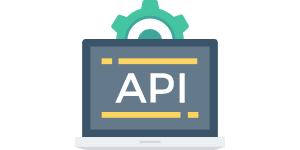Endereco Address Management Service Module (AMS)
For JTL 5.00 - 5.03
Function description #
Endereco Address Management Services (AMS) provides a simple and straightforward way to improve the quality of address data entered by your customers. Incorrect addresses can be corrected directly by customers by suggesting corrections. The spelling of addresses is standardized. For this purpose, a two-step process is integrated into the address forms, which ensures correct data entry across almost all input devices.
Address entry wizard
Suggestions for entered address fragments are displayed in an autocomplete function of street, postcode and city. This works on PCs, tablets and smartphones. Address entry is simplified, accelerated and the error rate is massively reduced.
Name check
Our name checker can detect gender unique first names and marks the corresponding salutation field of your webshop. Ambiguous or unknown names are ignored.
Upper and lower case of names are corrected automatically. If desired, even first and last names entered interchangeably are corrected.
If an academic title is stored, it will be deleted from the First Name field and transferred to the Title field, if the field is displayed.
E-mail check
An entered e-mail address is checked for various characteristics in real time:
- Valid syntax of the e-mail address
- Valid country domain
- Is the e-mail box registered and accessible?
- Is the mailbox full or deliverable?
- Is it a disposable address or SPAM e-mail address?
Phone number check
The phone number check adds a country flag to the "Phone" field and displays the appropriate country flag according to the dialed or entered area code.
If no area code is stored, the default country of the store or the selected country in the address dropdown is assumed. The phone number is then converted to the desired destination format.
Address validation
The address check validates entered address fields for validity in the overall context. For implausible entries, valid correction surcharges are automatically offered. The customer can choose between his entry and one of the correction thresholds.
Installation instructions #
Reinstalling the module #
Download the latest release of the Endereco AMS module for Shopware 5.3.x and above from GitHub.
The file is an archive and is called endereco_jtl5_client-x.x.zipwhere x.x.x stands for the version number.
If there is still a -rc.x this is a development version of the plugin. It contains the latest features, but can be unstable. You can test it in the test store.
Then simply upload the archive in the store. For this in the Admin > Plugin Manager click on the "Upload" tab, select the downloaded archive and click on "Upload".
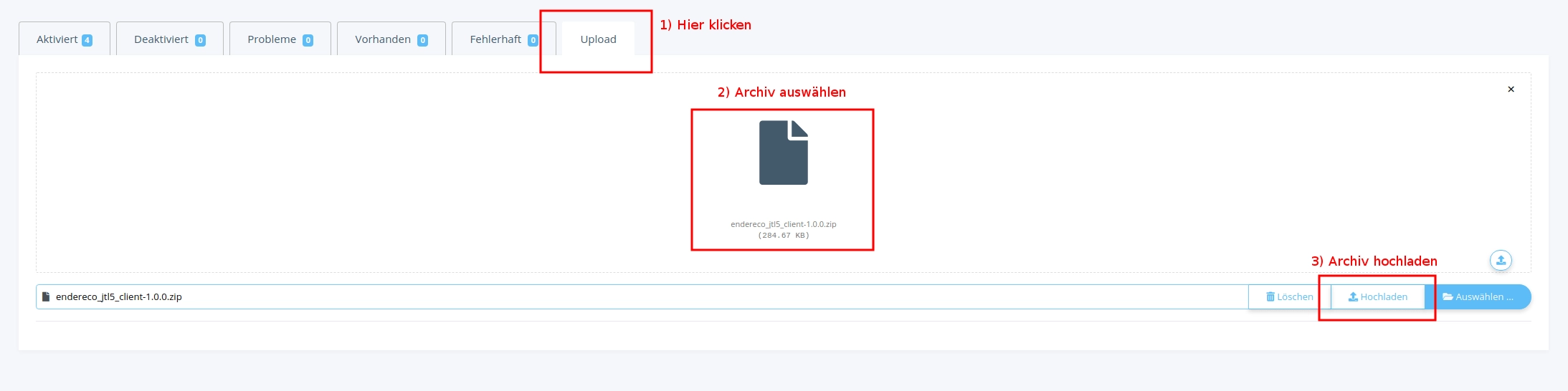
After uploading, the plugin will appear in the list of available plugins. Select it and click "Install".
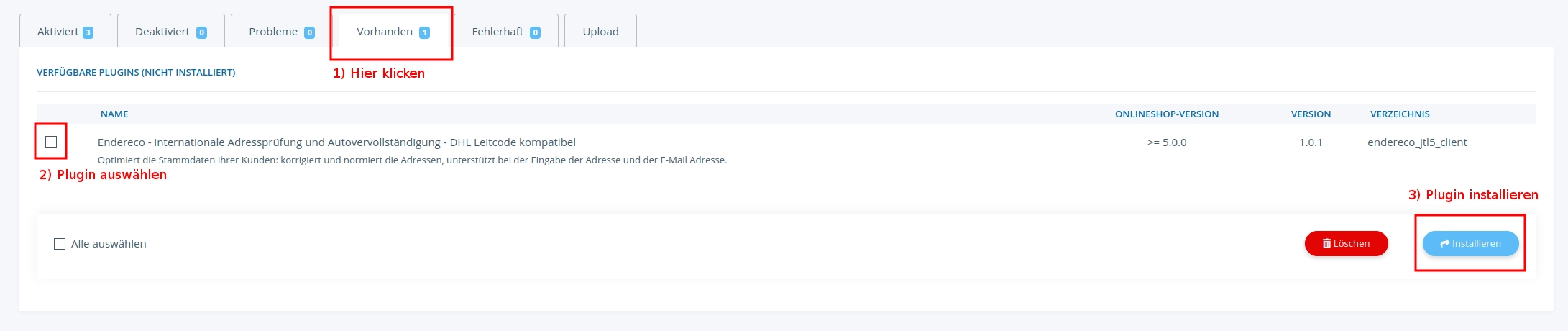
If the plugin is installed, an API key should be entered immediately. If the API key is not yet available, deactivate the plugin first.
Update of the module #
To update JTL plugin, first download the new version from GitHub page.
Upload new version via Plugin Manager and then print on "Update".
PS: Subscribe for our Release Newsletter and you will always be informed when an update is available.
Activate the module in the backend #
- Log in to the backend
- Enter API key
- Save
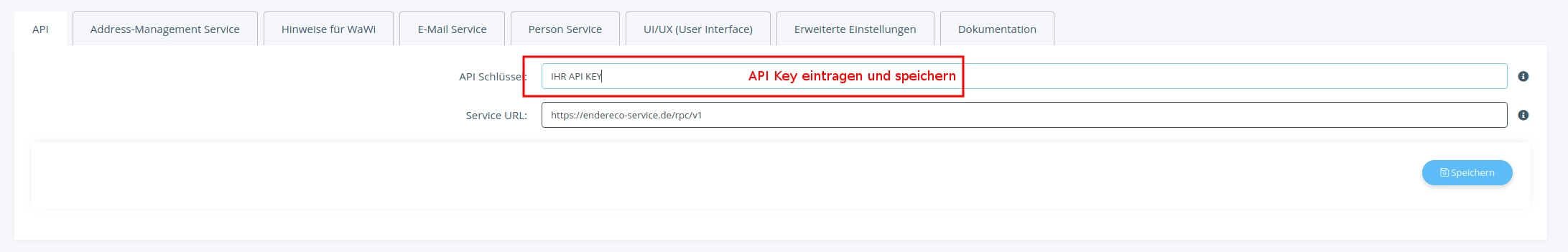
Request access data #
Access data #
The module only works with a valid API key, which you will get from us. If you haven't received one yet, you can get it here or directly by sending an email to info@endereco.de .
You can now try out the module 30 days free of charge on your test instance or in the live store and use all functions without restrictions. We will contact you after the test period or at the half-time and ask you how to continue or if you have any problems.
Switch to the paid productive mode #
For the live access data we need your consent to our terms and conditions and signed data processing agreement. You can do this via our form: Use of Endereco Services.
About the data processing contract: For some services in which we process personal data of the customer or pass them on to third parties via interfaces according to the DSGVO, we need a data processing contract.
To our terms and conditions: www.endereco.de/agb
We need an approval from the German Post, which can take about 2-3 days.
Configuration of the module #
Selection of the test mode #
The plugin comes with a default configuration and does not require any setting. However, it is inevitable to enter an API key.
Other features, such as verification of PayPal Express customers, can be turned on or off.
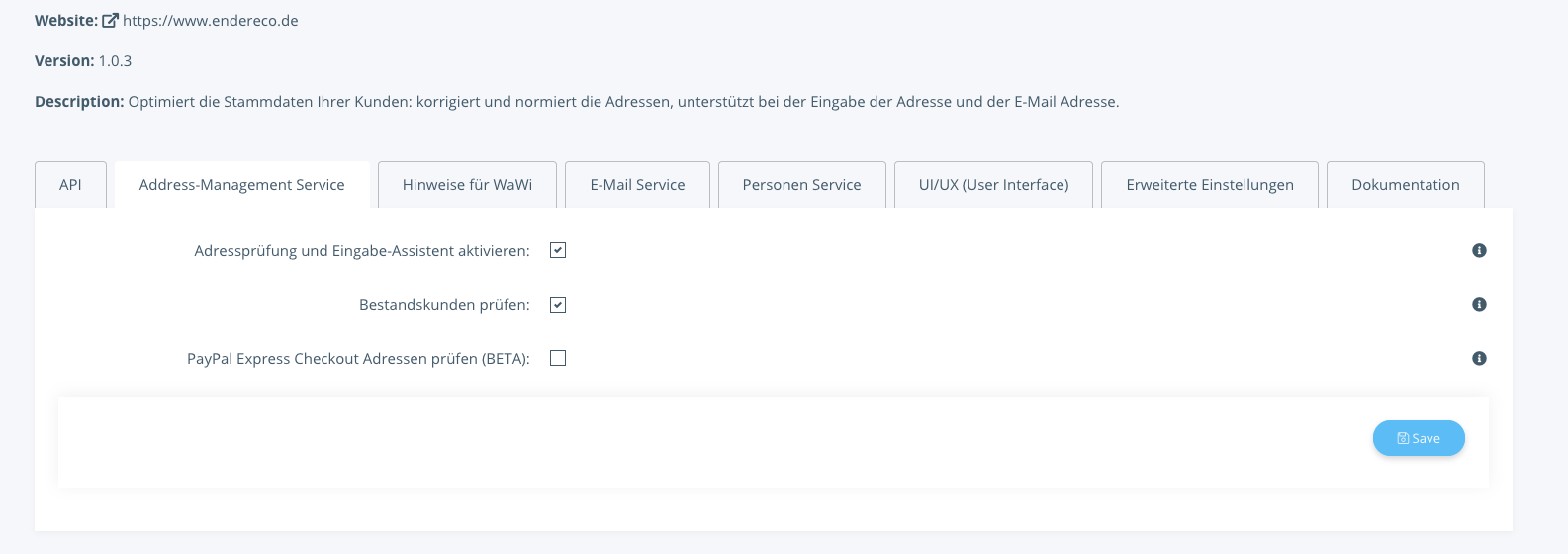
For this API keys individual services are enabled at Endereco Server.
We create the API-Keys on request at info@endereco.de or via our website https://www.endereco.de/jtl/
Other functions such as email and salutation checking, as well as developer settings are available in the configuration of the plugin.
Functional test #
Now, after selecting the country "Germany" and entering a postcode, you should receive suitable suggestions for the city. Suggestions should also appear when you enter the street.
Have fun using our module. We are looking forward to your feedback, suggestions and feedback. This is the only way we can optimize our services for you!
If you have any questions we will be happy to help you!
Simply send an e-mail to: support@endereco.de or Tel: 0931 66 39 839 - 0
Your Endereco Team
Add privacy policy #
Now you should still inform your customers that we check the address data, possibly also other personal data.
You now have 2 options to include this information:
We have created a text proposal for you to include in your privacy policy. Customize the proposal according to the services you have booked.
On our website we offer you the possibility to check certain entries in address forms of our webshop for input errors in real time. This is to avoid problems with the delivery of the products you ordered due to incorrect information.
Furthermore, we want to ensure that their contact information is valid for sending information about their order or for any necessary queries.
For the provision of these functions, we use the service provider Endereco, Balthasar-Neumann-Straße 4b, 97236 Randersacker. The service provider processes the data exclusively according to our instructions. The legal basis for the transmission, processing and temporary storage of the data with the service provider is Art. 6 (1) lit. b DS-GVO, as it is absolutely necessary for the fulfillment of the contract or for the implementation of pre-contractual measures that some of the data entered by you in the input mask is checked for accuracy. The following data is processed by the service provider:
Address (country, city, postal code, street, house number if applicable)
E-mail address (if not activated please delete)
Phone number (if not activated please delete)
The data is processed separately at the service provider and not merged. The requests are deleted by the service provider as soon as the status of the entered data has been determined and the storage in the webshop has been completed, but at the latest after 30 days.
If you are already a customer of IT Law Firm and manage your legal texts there, you can easily add another text section to your other privacy policy content.