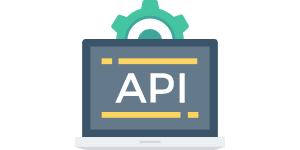Endereco Address Management Service Module (AMS)
Version 4.4.0 or higher of Plugin Ceres and Plugin IO are required.
Function description #
Endereco Address Management Services (AMS) provides a simple and straightforward way to improve the quality of address data entered by your customers. Incorrect addresses can be corrected directly by customers by suggesting corrections. The spelling of addresses is standardized. For this purpose, a two-step process is integrated into the address forms, which ensures correct data entry across almost all input devices.
Suggestions for entered address fragments are displayed in an autocomplete function of street, postcode and city. This works on PCs, tablets and smartphones. Address entry is simplified, accelerated and the error rate is massively reduced.
Address validation
The address check validates entered address fields for validity in the overall context. For implausible entries, valid correction surcharges are automatically offered. The customer can choose between his entry and one of the correction thresholds.
Installation instructions #
Reinstalling the module #
Download the latest release of the Endereco client from plentyMarketplace.
Open the menu Plugins " plentyMarketplace.
→ The marketplace opens in a new tab.
→ Or: Register directly on plentyMarketplace with your access data from the My Account area.Search for the Endereco plugin
Click in the detail view of the plugin on Buy Plugin (Checkout).
→ The window Checkout is opened.Take note of the terms of use.
Click on Buy now.
→ After a few minutes you can install the plugin in a plugin set.
More information about installing the plugin in plentymarkets system you can find here: Manual plentymarkets
Update of the already installed module #
Endereco plugin you can easily update via the backend of your plentymarkets store. if an update is available for the Endereco plugin, n is displayed in the column Actions the button Refresh marked in color.
When clicking Refreshnew version of the plugin will be installed in your system.
PS: Subscribe for our Release Newsletter and you will always be informed when an update is available.
Activate the module in the admin backend #
- Log in to the backend
- Change state of plugin to active
- Make plugin live.
Request access data #
Access data #
The module only works with a valid API key, which you will get from us. If you haven't received one yet, you can get it here or directly by sending an email to info@endereco.de .
You can try the module 30 days free of charge on your test instance or in the live store from the moment you receive the API key and use all functions.
Limitation:
For licensing reasons, the test is not performed at the house number level during the test period. We will activate this for you in live operation! You can find more conditions here.
Switch to the paid productive mode #
For the live access data we need your consent to our terms and conditions as well as signed order processing contract. You can do this via our form: Use of Endereco Services.
Regarding the order processing contract: For some services in which, according to the DSGVO, we process the customer's personal data or pass it on to third parties via interfaces, we require a data processing contract.
To our terms and conditions: www.endereco.de/agb
We need an approval from the German Post, which can take about 2-3 days.
Entering the access data #
- In the store backend click on Endereco Address Autocomplete
- Select settings
- Enter API key
- Save entries

Configuration of the module #
Selection of the test mode #
Functional test #
Now, after selecting the country "Germany" and entering a postcode, you should receive suitable suggestions for the city. Suggestions should also appear when you enter the street.
Have fun using our module. We are looking forward to your feedback, suggestions and feedback. This is the only way we can optimize our services for you!
If you have any questions we will be happy to help you!
Simply send an e-mail to: support@endereco.de or Tel: 0931 66 39 839 - 0
Your Endereco Team
Add privacy policy #
Now you should still inform your customers that we check the address data, possibly also other personal data.
You now have 2 options to include this information:
We have created a text proposal for you, which you can include in your privacy policy. Customize the proposal according to the booked services.
On our website we offer you the possibility to check certain entries in address forms of our webshop for input errors in real time. This is to avoid problems with the delivery of the products you ordered due to incorrect information.
Furthermore, we want to ensure that their contact information is valid for sending information about their order or for any necessary queries.
For the provision of these functions, we use the service provider Endereco, Balthasar-Neumann-Straße 4b, 97236 Randersacker. The service provider processes the data exclusively according to our instructions. The legal basis for the transmission, processing and temporary storage of the data with the service provider is Art. 6 (1) lit. b DS-GVO, as it is absolutely necessary for the fulfillment of the contract or for the implementation of pre-contractual measures that some of the data entered by you in the input mask is checked for accuracy. The following data is processed by the service provider:
- Address (country, city, postal code, street, house number if applicable)
- E-mail address (if not activated please delete)
- Phone number (if not activated please delete)
The data is processed separately at the service provider and not merged. The requests are deleted by the service provider as soon as the status of the entered data has been determined and the storage in the webshop has been completed, but at the latest after 30 days.
If you are already a customer of IT Law Firm and manage your legal texts there, you can easily add another text section to your other privacy policy content.